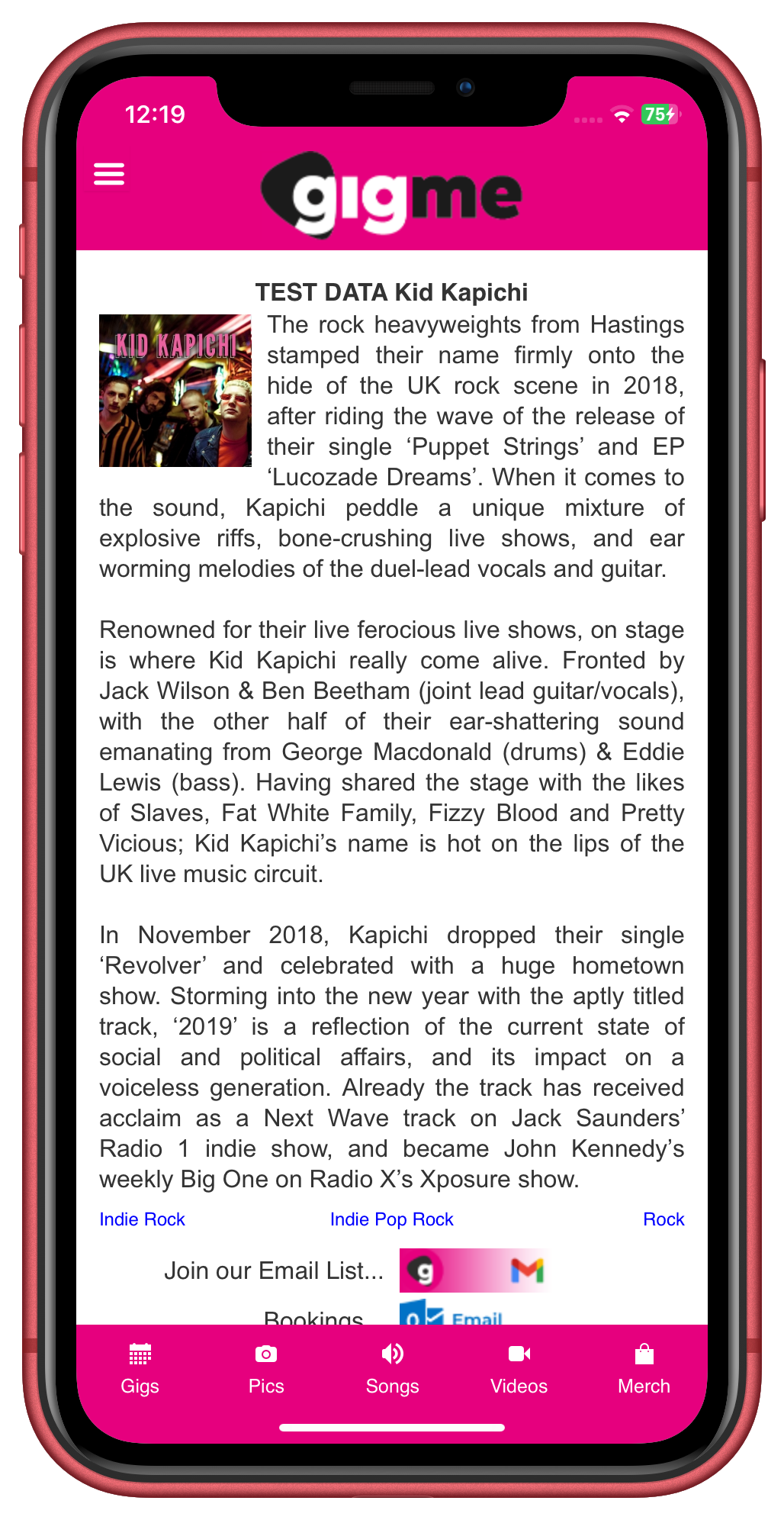
Bio Page
Your Bio (or whatever you choose), signature pic, genres and support buttons.
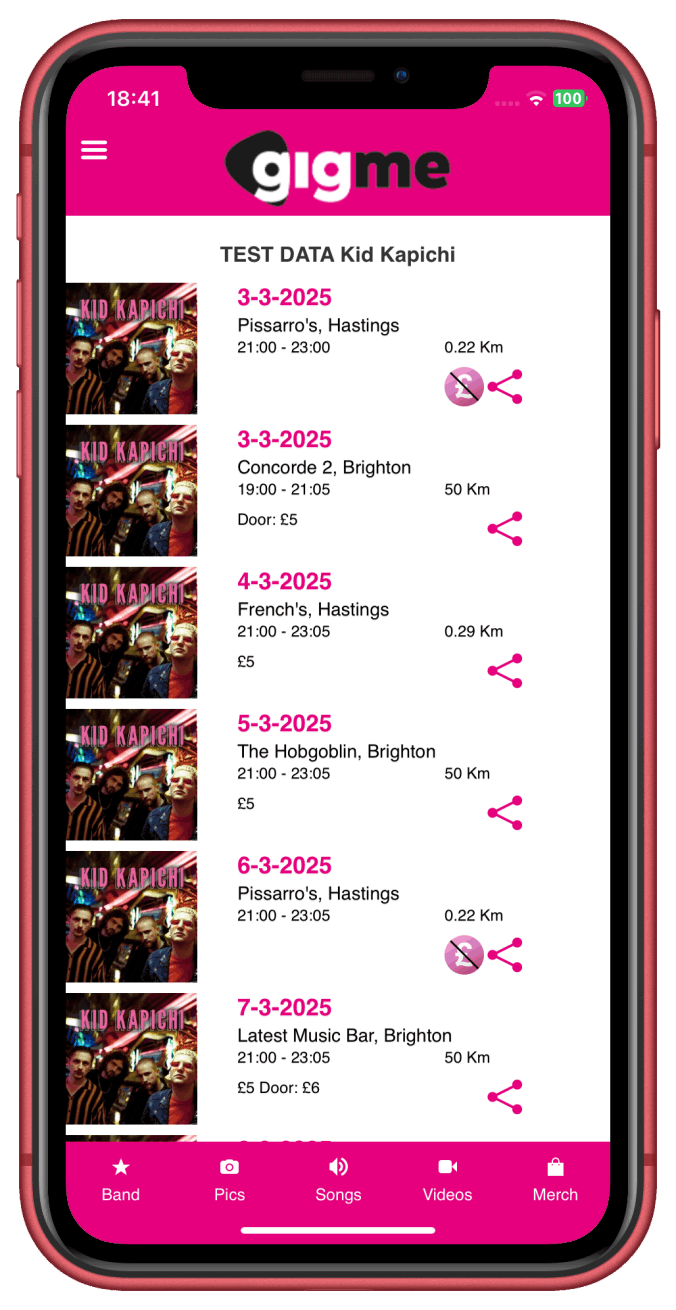
Gig Dates Page
List your up-coming gigs.
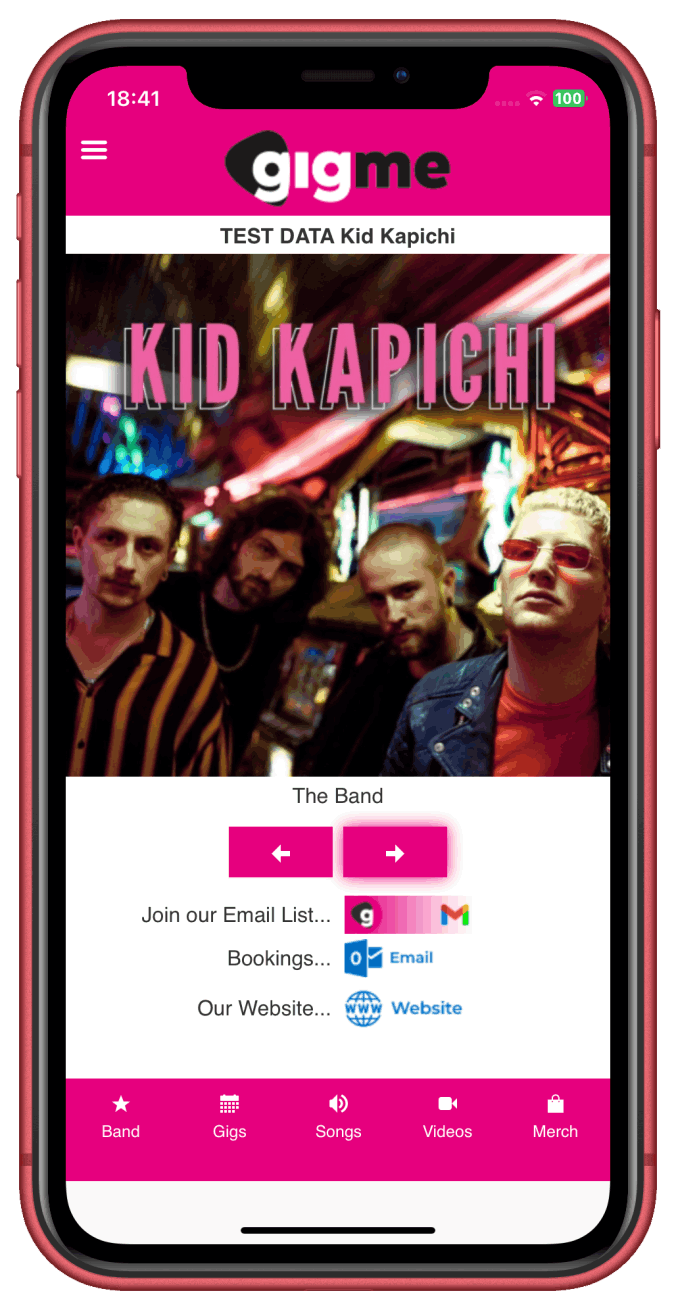
Pictures Page
Swipe pictures, carousel-style.
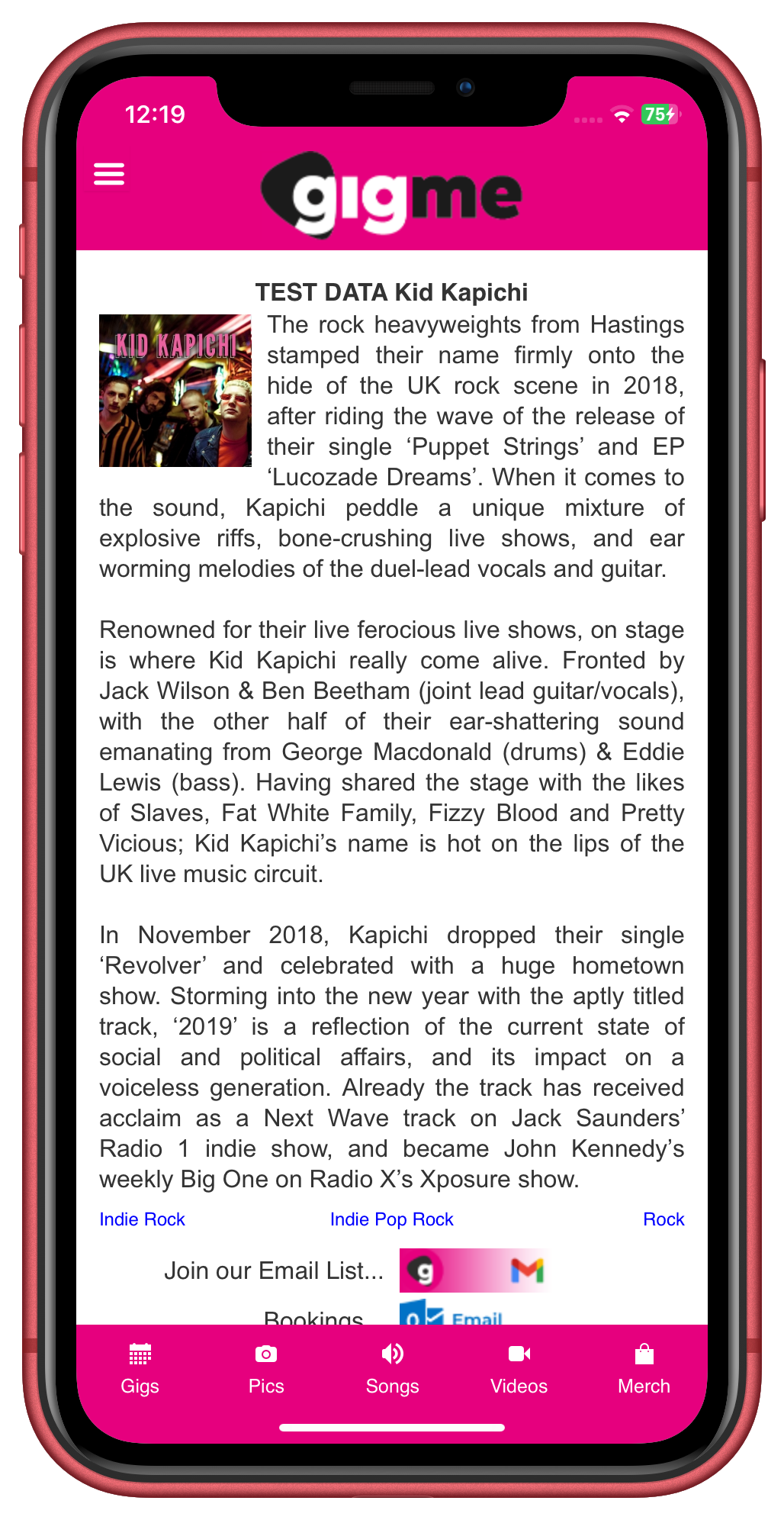
Your Bio (or whatever you choose), signature pic, genres and support buttons.
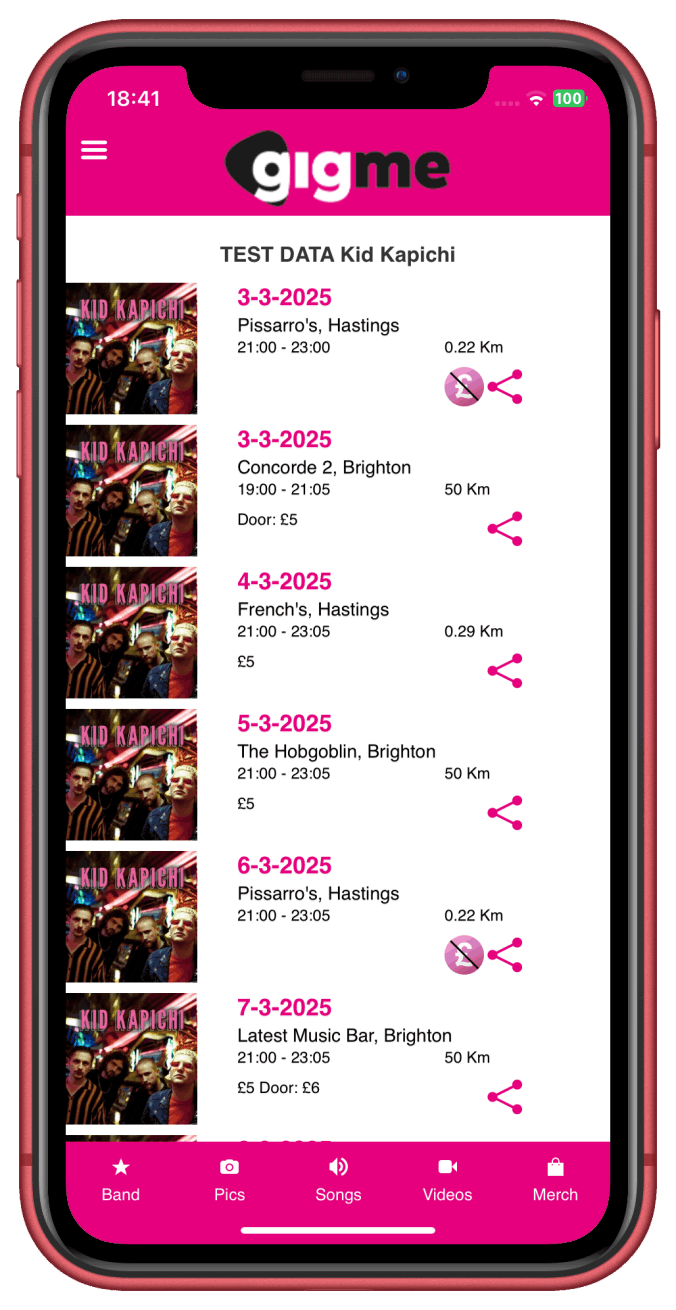
List your up-coming gigs.
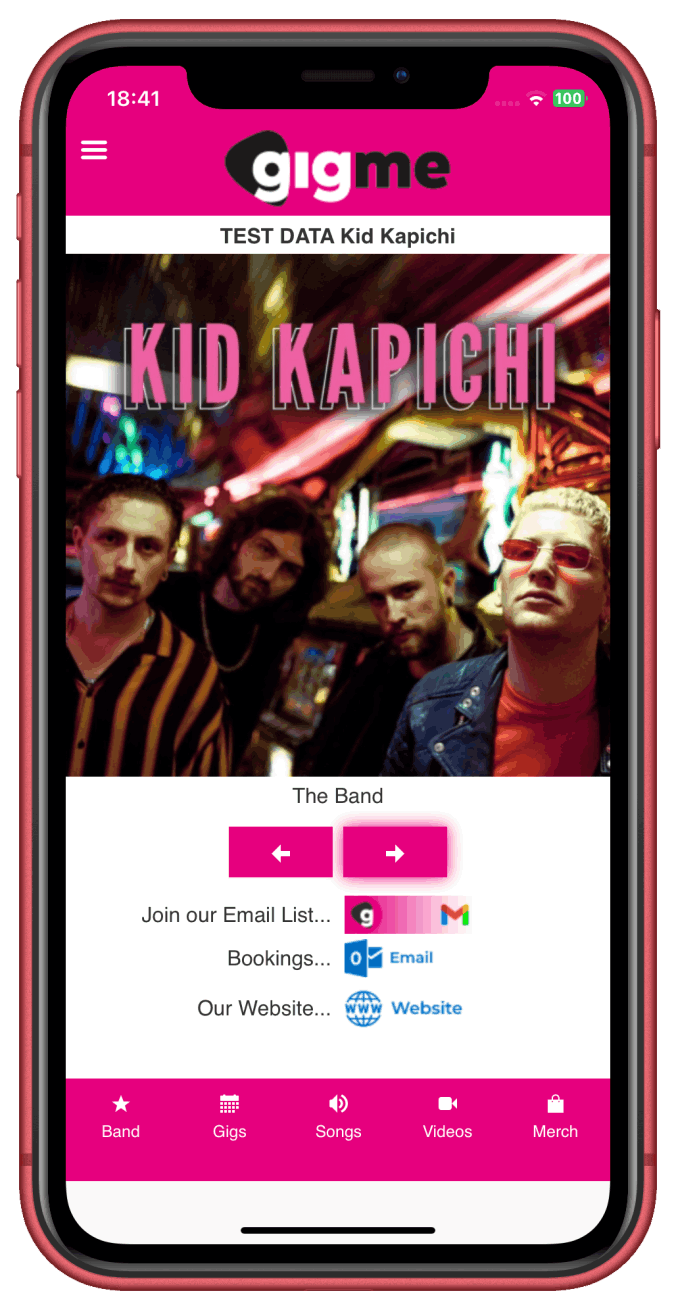
Swipe pictures, carousel-style.
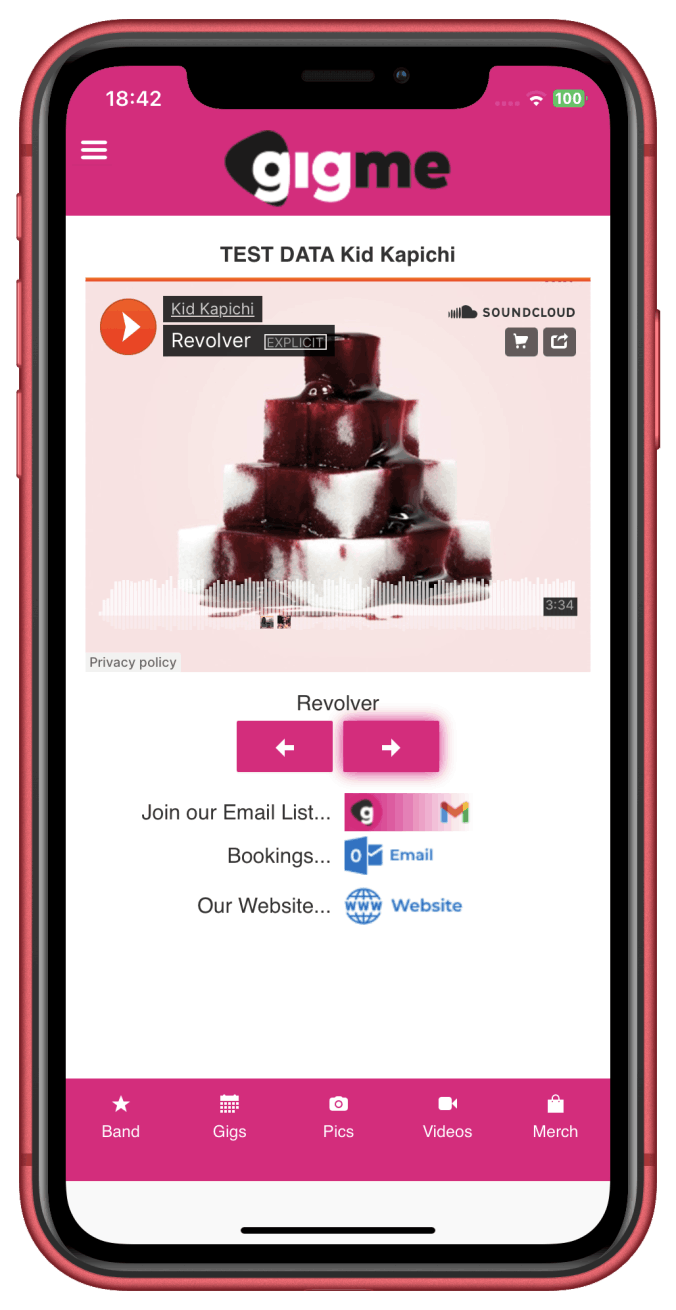
Soundcloud or Spotify songs plus support buttons.
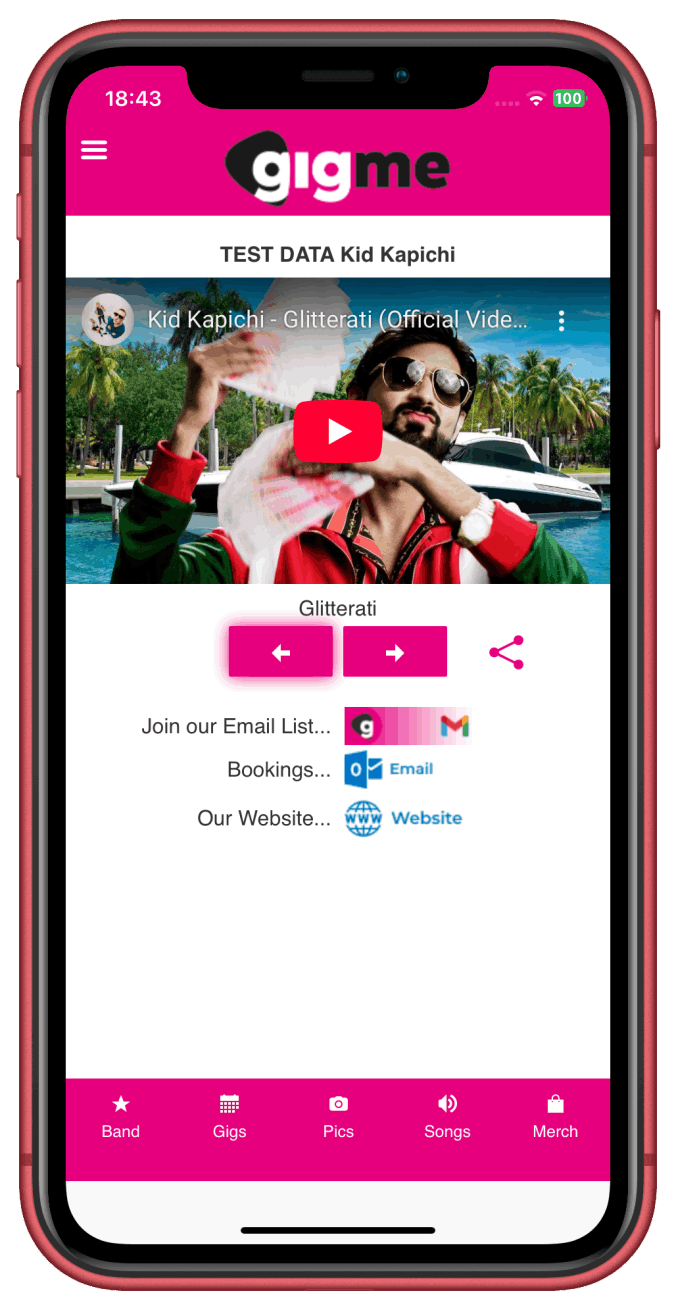
YouTube videos plus support buttons.
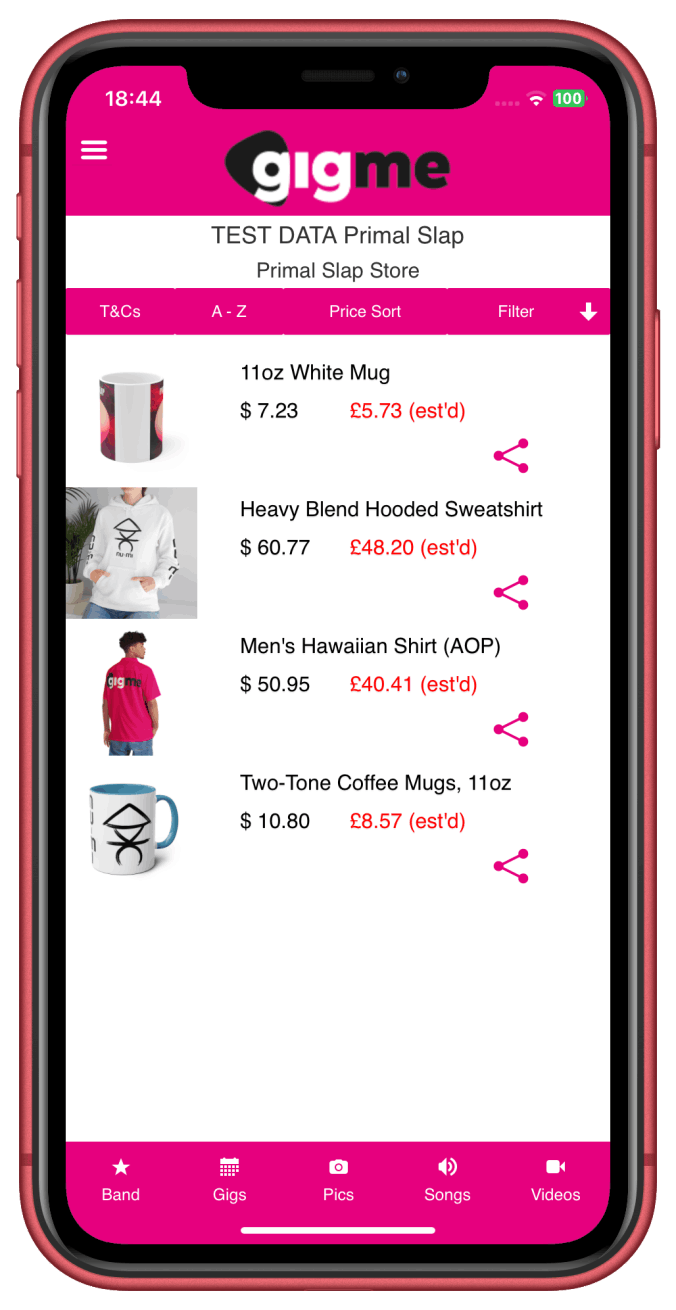
Exclusive merch designed by you, with no outlay, subscriptions, or fees involved.
The Admin system is accessed from the gigme.info website's Admin Login button
All of your details are entered from here.
When you create an account using 'Create Band' in Settings you will be sent a username/password by email.
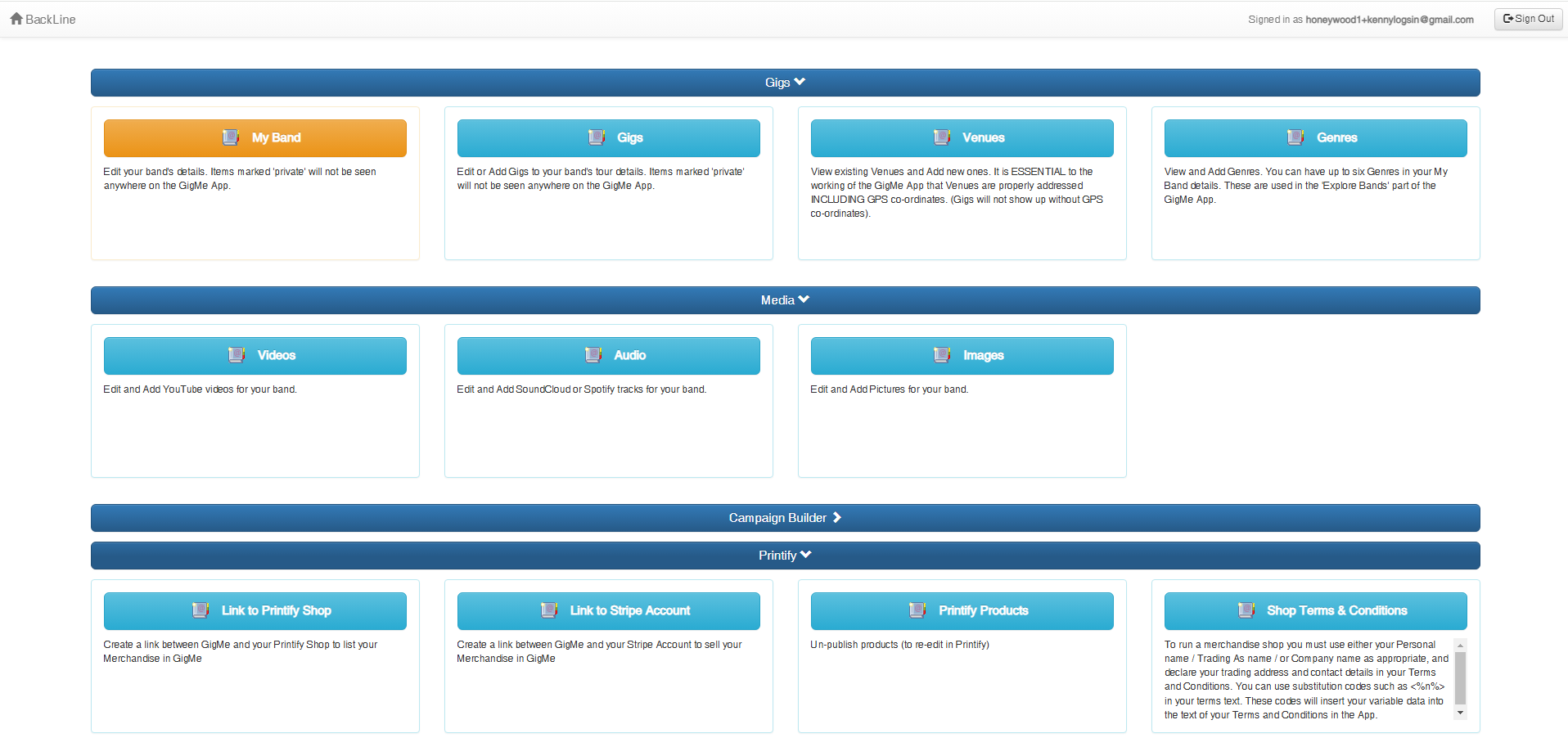
Example: Gigs
Just enter a few details and your gig is added.
The other items in the Admin system are equally simple.
There are dedicated Help pages too.
You can check what your changes look like in the app immediately.
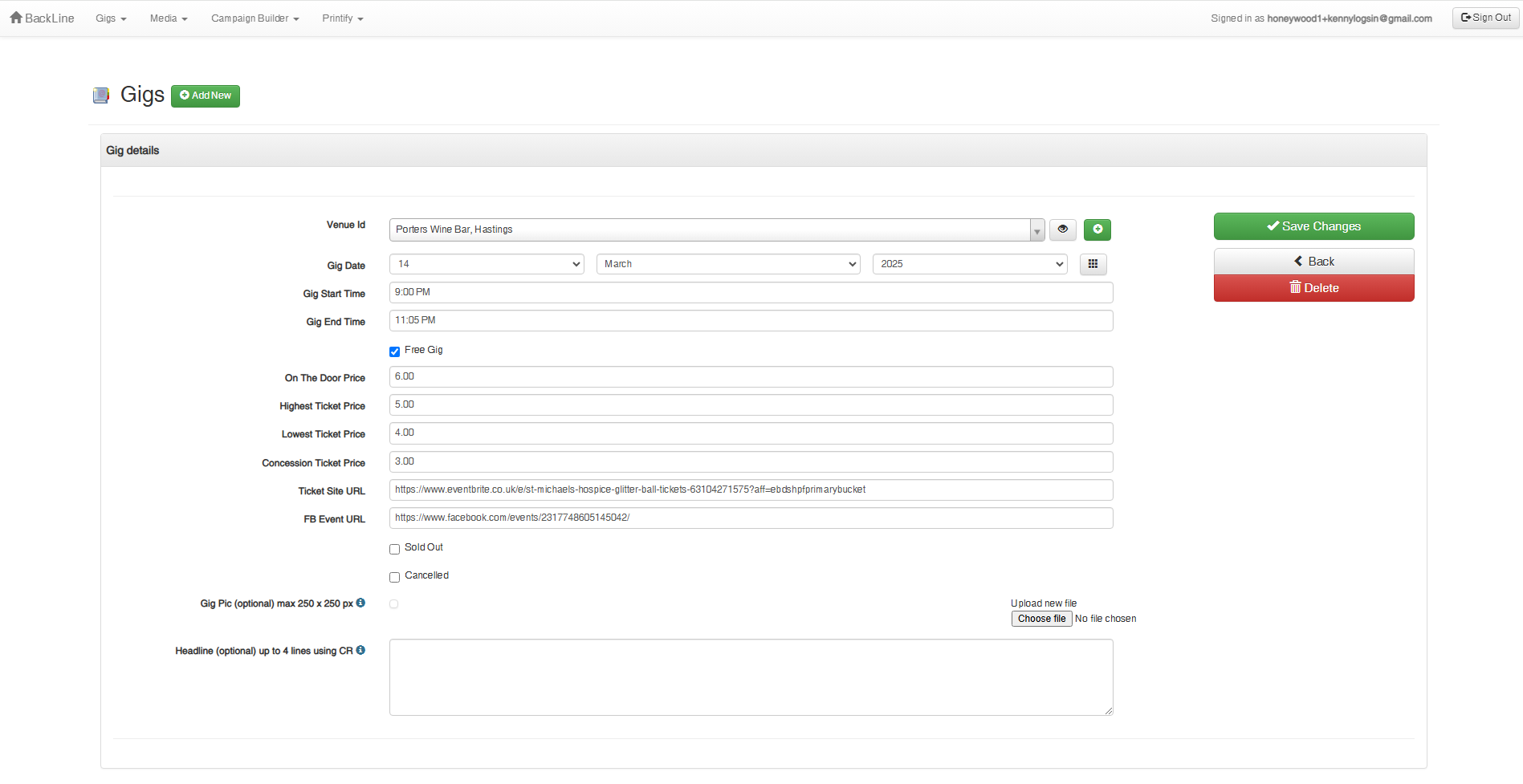

Click the share symbol and share a gig, merch item, or video to Facebook, Twitter (X), WhatsApp, or Telegram.
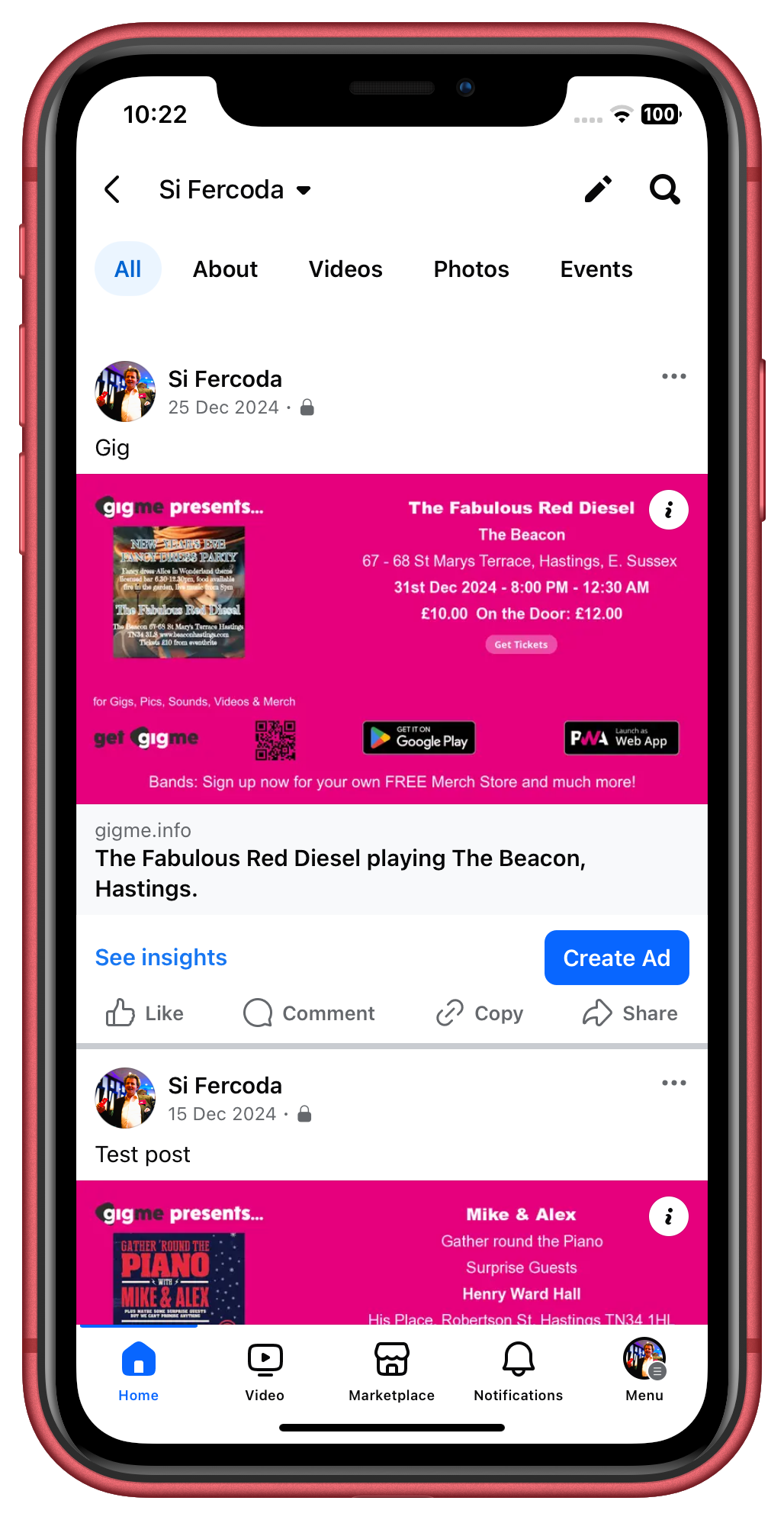
The artwork is generated for you automatically.
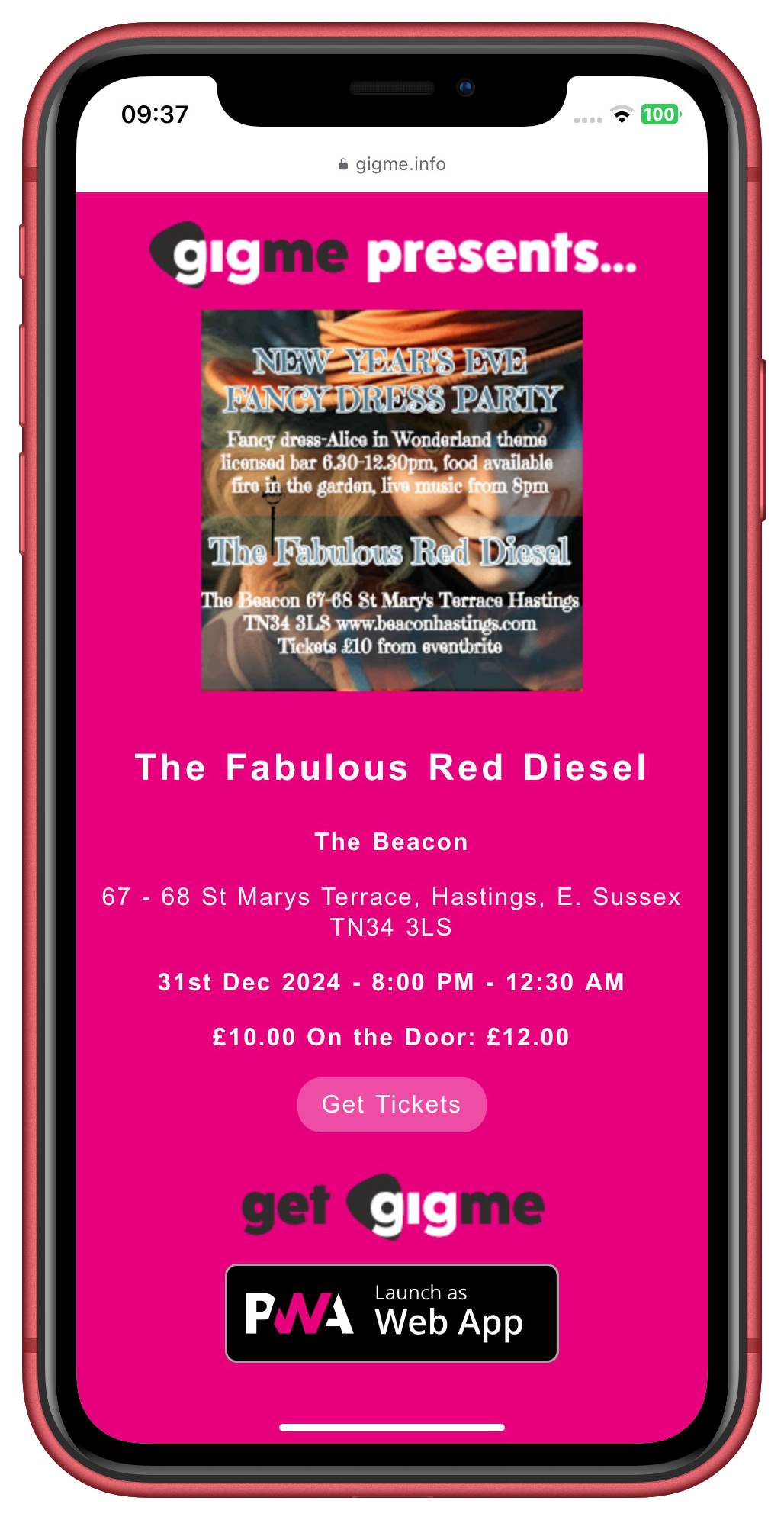
Click the image and it blows up into a web-page. The Get Tickets button will (if applicable) navigate to your ticketing site, and the phone-appropriate get GigMe button will install the App.
Every Band/DJ, Venue, Promoter on GigMe has their own FREE Merch Shop, waiting to be used
Your Prices, Your Profits - You decide how much you make
NO Listing Fees - List unlimited products
NO Monthly Fees - Who needs that?
GigMe is partnering with Printify.com which is, of course, FREE to use
Automatic - Publish your product in Printify, it's on GigMe in seconds
$0.95 Transaction Fee - No sale, no fee
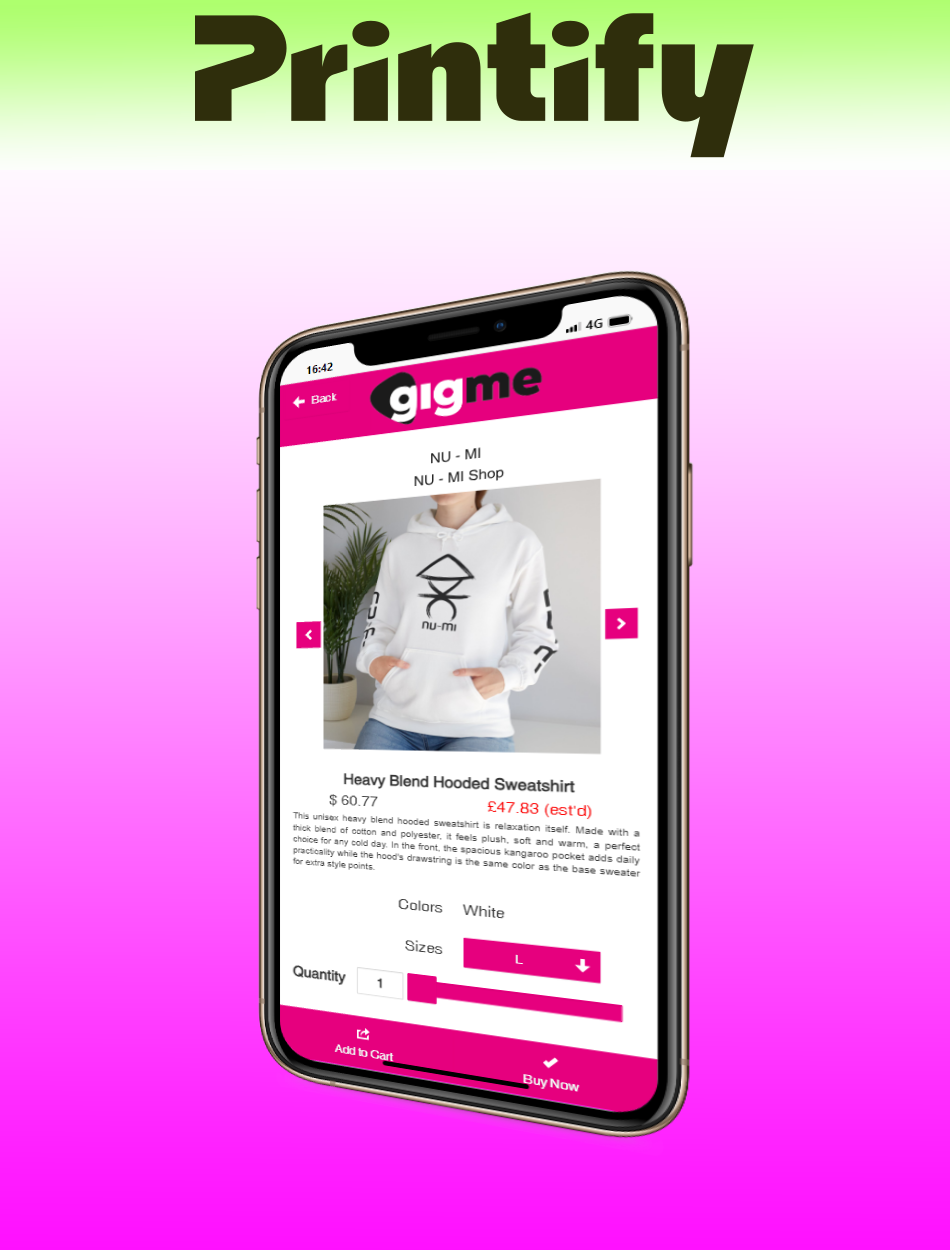
GigMe in-app ads are 'interstitial' - they appear as you navigate between screens.
In the run-up to every gig, you can message your fans automatically with a GigMe advertising campaign.
Fly-posting in the Digital Age - Promote your Gig near your Venue!
GigMe is LOCATION-BASED so gig-goers near your Venue will see your promotional messages.
In-App Advertising is FREE to use.
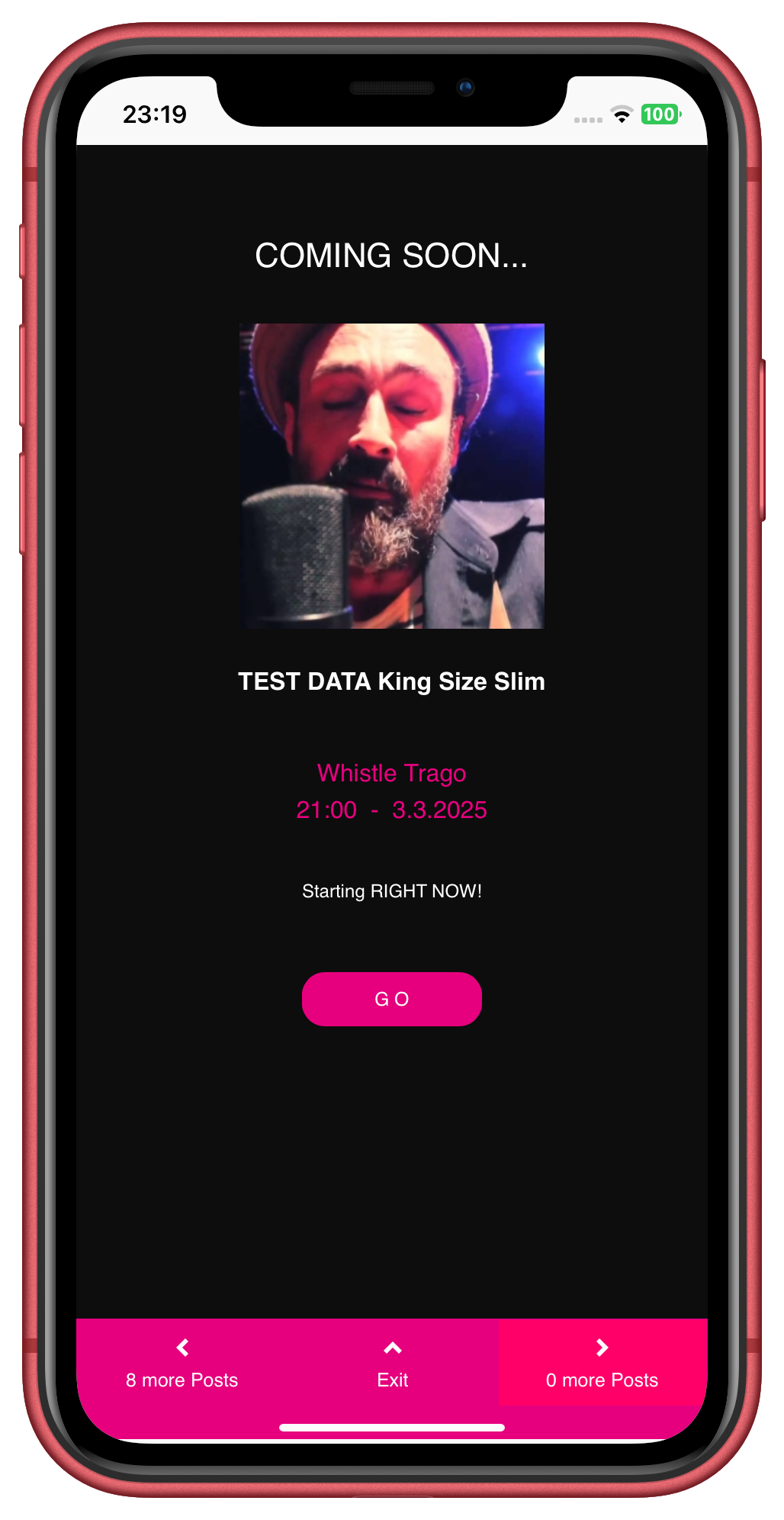
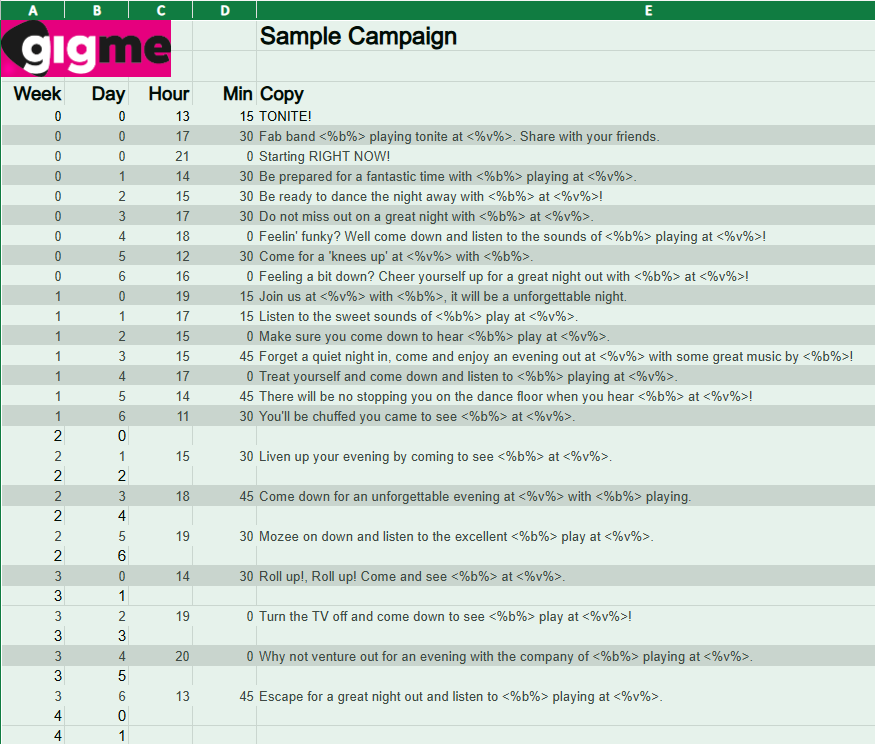
Campaign messages are timed to go out in weeks/days/hours/mins before a gig. This makes them applicable to any gig date and time so a campaign can be re-used any number of times.
Notice the <%b%> - this substitutes your band name in the text. The venue name is substituted with <%v%>.
A sample campaign is provided for you in the Admin system which you can modify at will.
This spreadsheet is provided to help you plan your campaign of messaging. You don't have to use it - it is just a tool to help you plan a campaign.