
Hello!
If you are a music lover, then you don't really need much from these help pages. Just follow the instructions in the Install/Sign-up menu above and you can start exploring the App immediately.
Apart from going to their gigs, you can help your favourite bands a great deal by using GigMe. Here are some ways:
- - Join their email list
- Every band has their own list. Sign up using the button on the band's dedicated pages (see Search Artists) and keep yourself up to date with their latest news.
- - Share! Share! Share!
- Wherever you see the share symbol
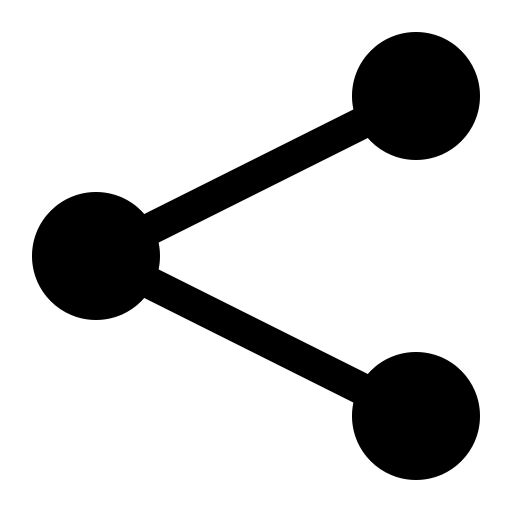 you can share that item to Facebook, Twitter (X), WhatsApp, or Telegram. You can share gigs, videos and merch in this way. It also gets the word out about GigMe!
you can share that item to Facebook, Twitter (X), WhatsApp, or Telegram. You can share gigs, videos and merch in this way. It also gets the word out about GigMe! - - Buy some Merch
- Every band has a Merch Page devoted to their unique gear.
- - Tickets
- If a gig is ticketed, you can link to their ticketing site on the Gig Details page. Also, if you 'share' the gig to your Social Media (see above), the Tickets button will be shared as well.
- - Donate
- If you see this button, you can donate some money to your favourite band's PayPal or KoFi account.
- - Patreon
- If you join their Patreon scheme, you will be first in line for their special offers.
Bands
Once you have created your band from the Settings Page in the App, the rest of the setting up is done off-App using the Band Admin Pages on this site (gigme.info).
The menus above detail everything you need to know about all the App features you can take advantage of. Everything is FREE TO USE - dedicated pages, email list, in-App Ads, even your own MERCH STORE! - so TAKE ACTION NOW and make your gigs fizz! You can also email me at gigmehelp@outlook.com