
Link GigMe to Printify
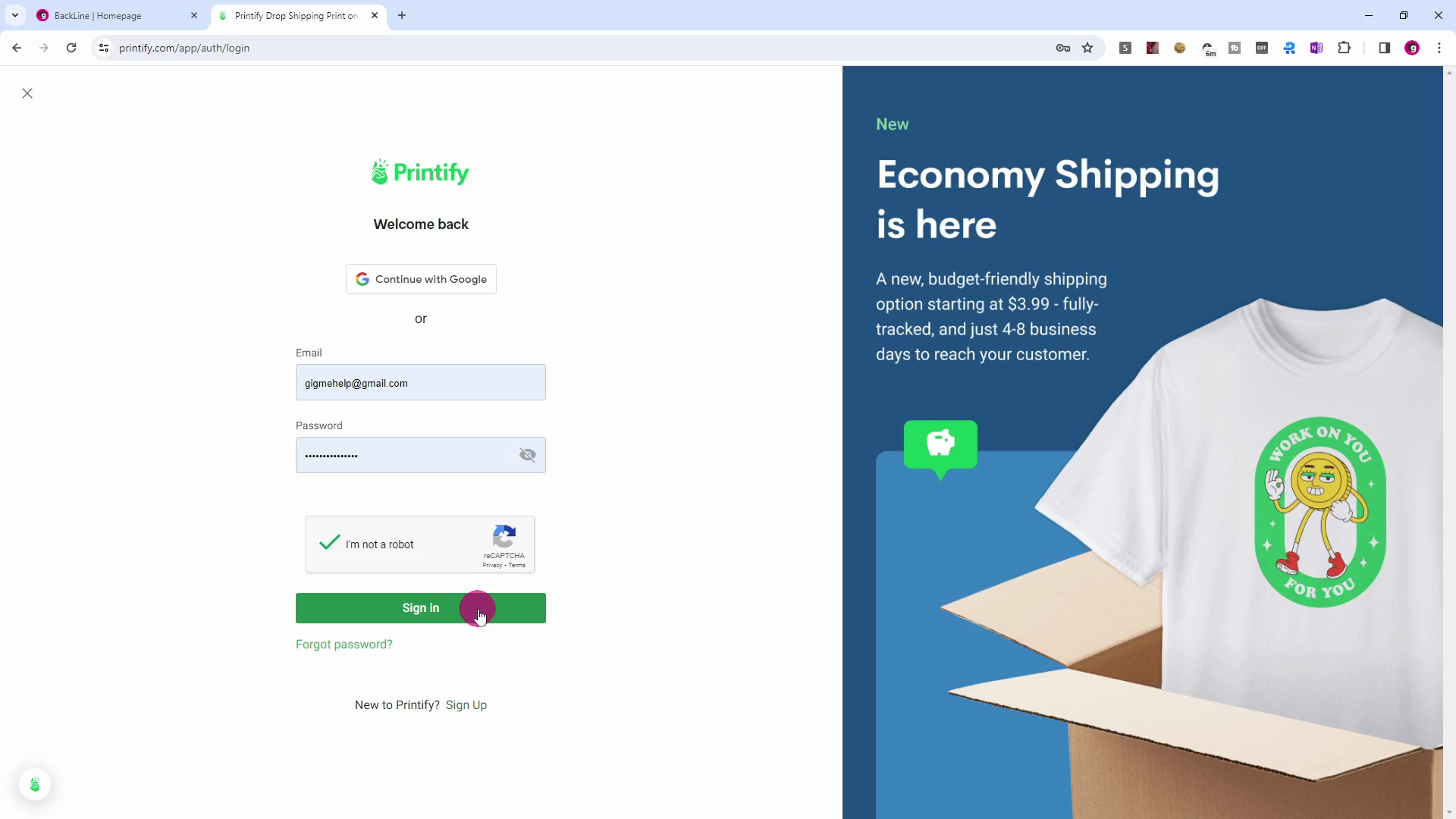
This linkage mechanism allows your GigMe Shop and Printify to work together. You only need to do it once as it is self-re-newing.
Make sure you are logged in to your Printify account.
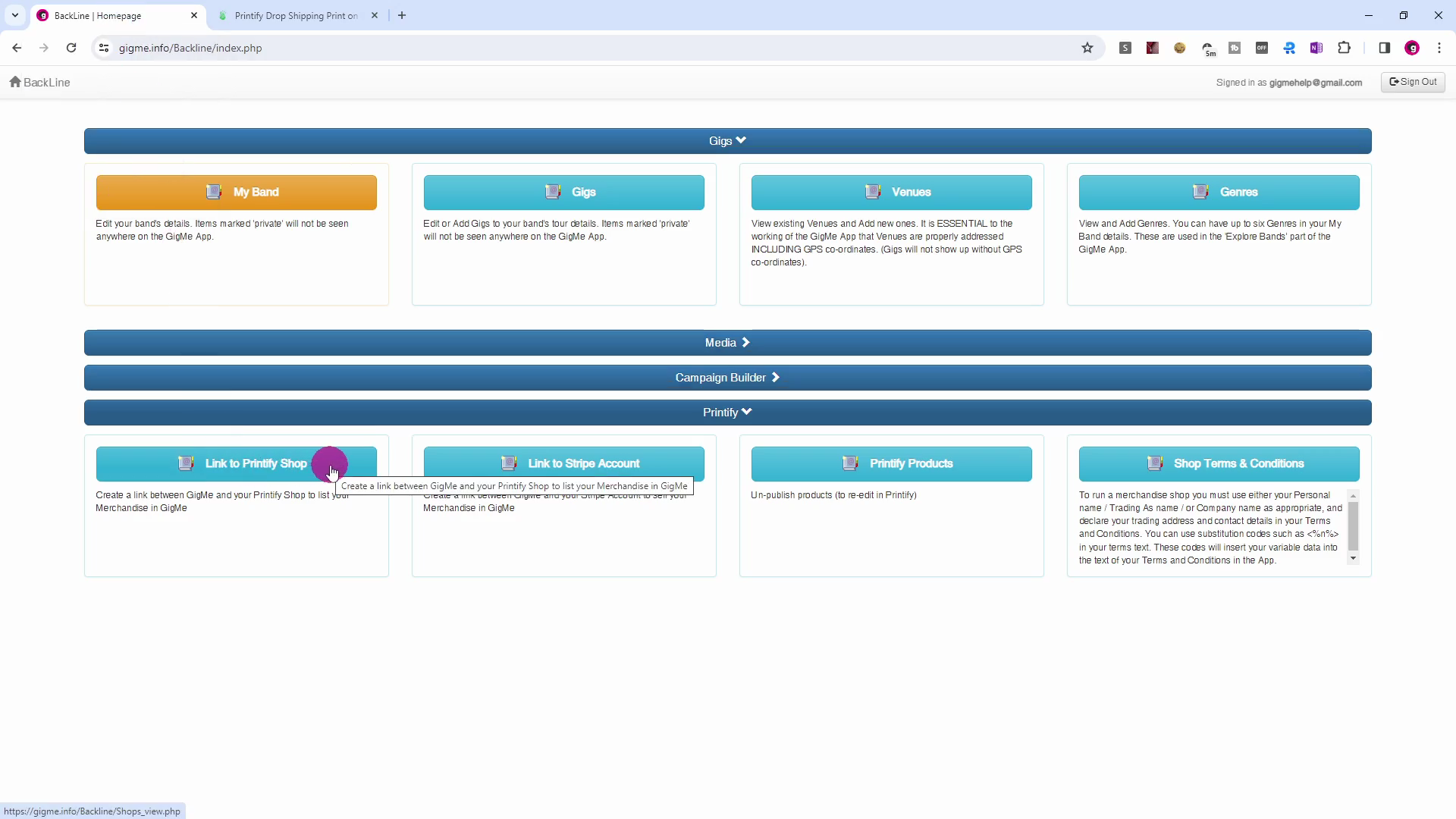
Open another tab and log in to your band's GigMe backend page.
Click the 'Link to Printify Shop' button.

Click on your Band name.

Enter your shop's name and click the Allow button.
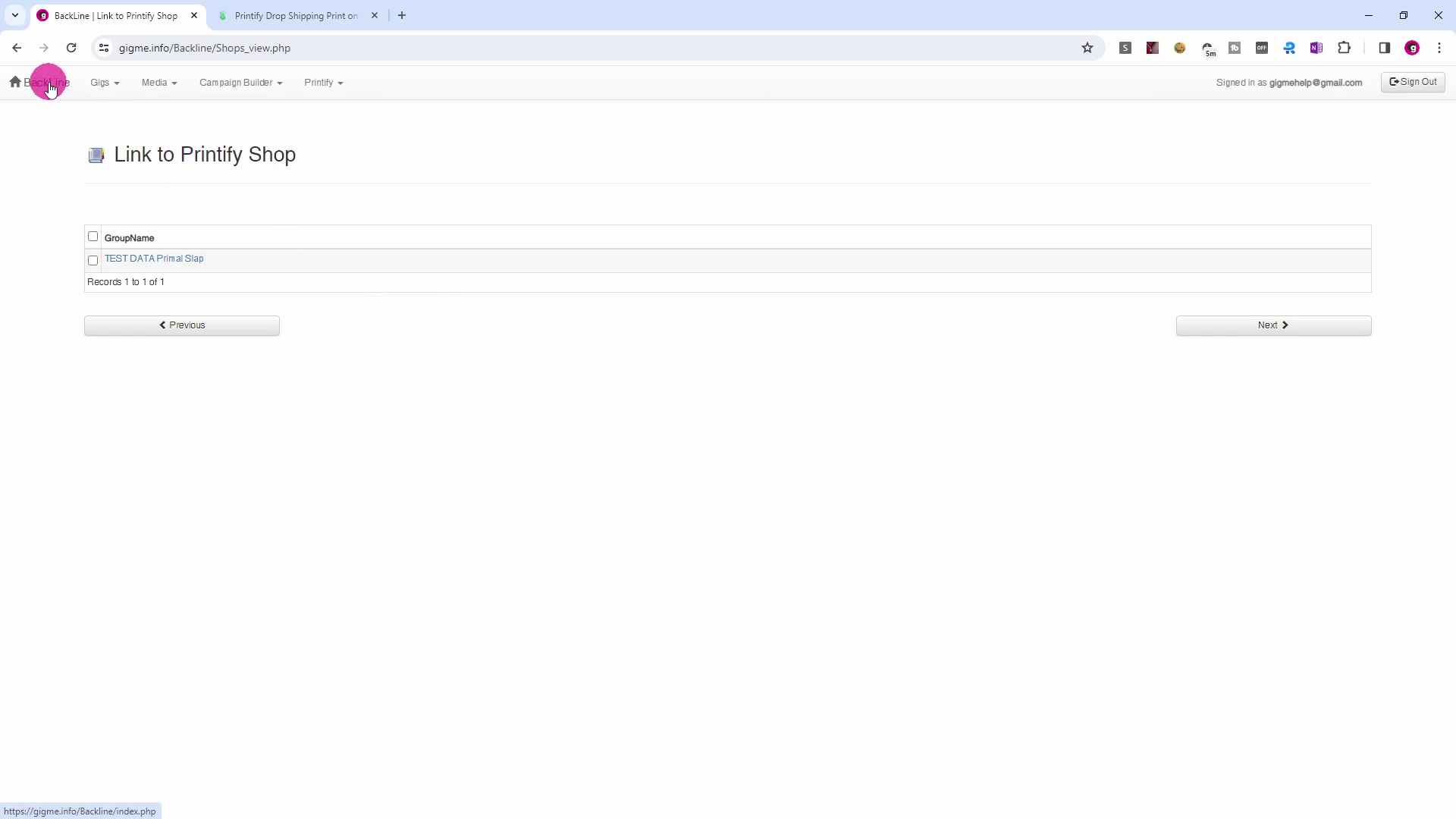
JOB DONE!
Click the Backline button to return to the Backend main page.
If that felt too easy, you can do the following to verify that you REALLY have created a link...
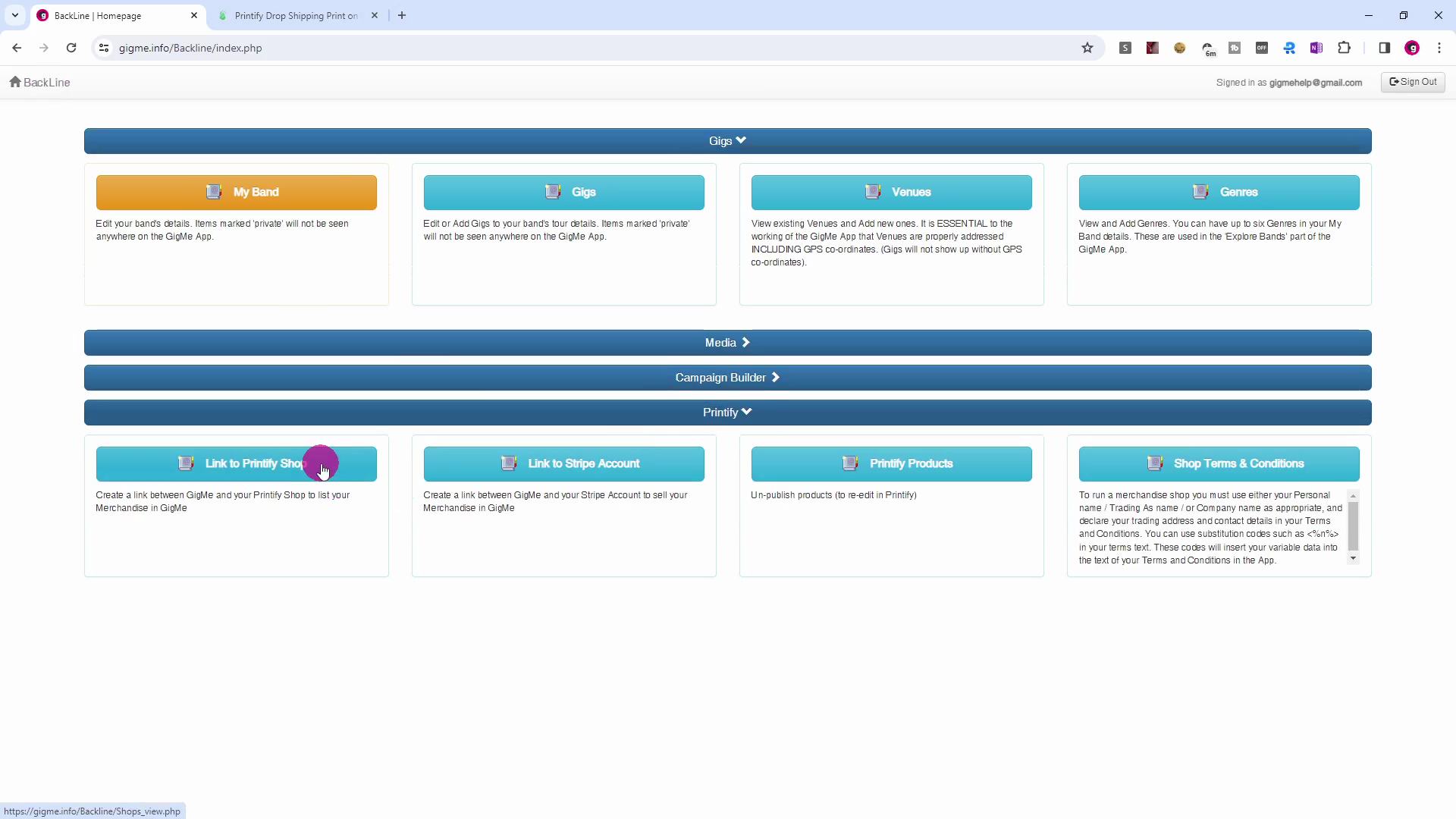
Click the 'Link to Printify Shop' button. Again.

Click on your Band name. Again.
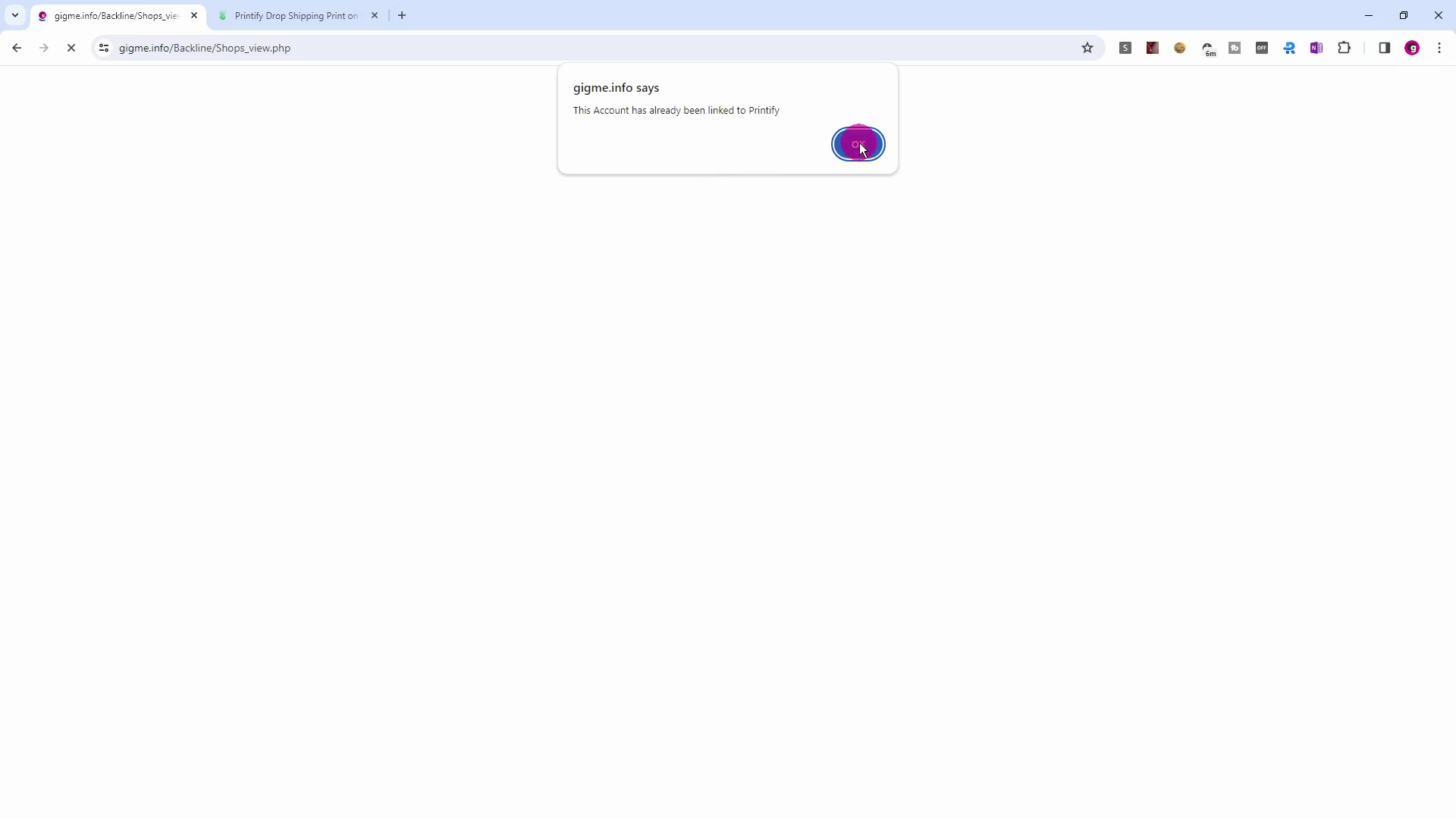
You will see a message saying, 'This account has already been linked to Printify'.
Click the OK button.
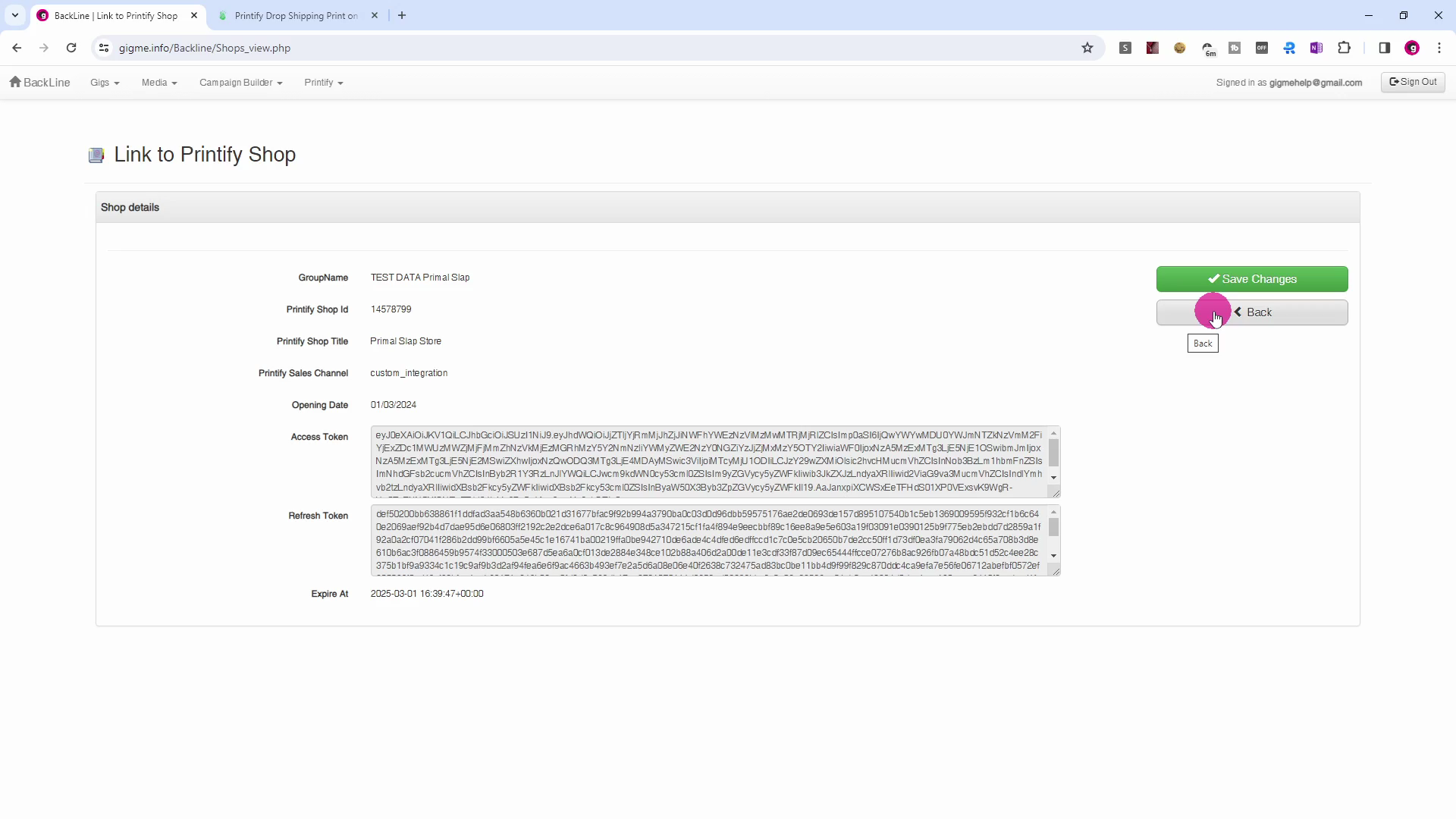
This screen appears, containing the technical details of your link.
You may want to make a note of your Printify Shop Id - this could come in handy when corresponding with Printify.
Click the Back button.
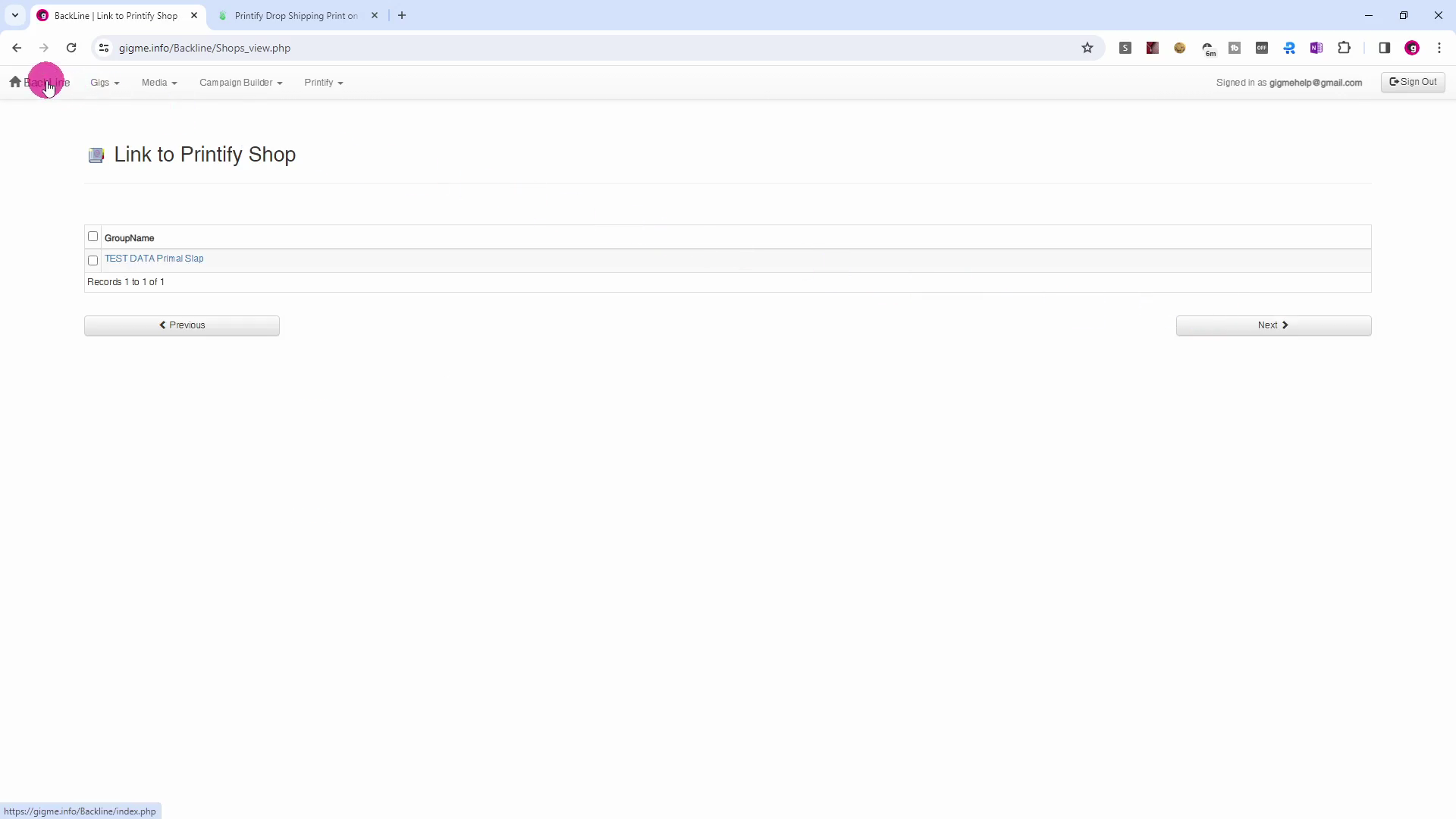
Click the Backline button to return to the Backend main page.
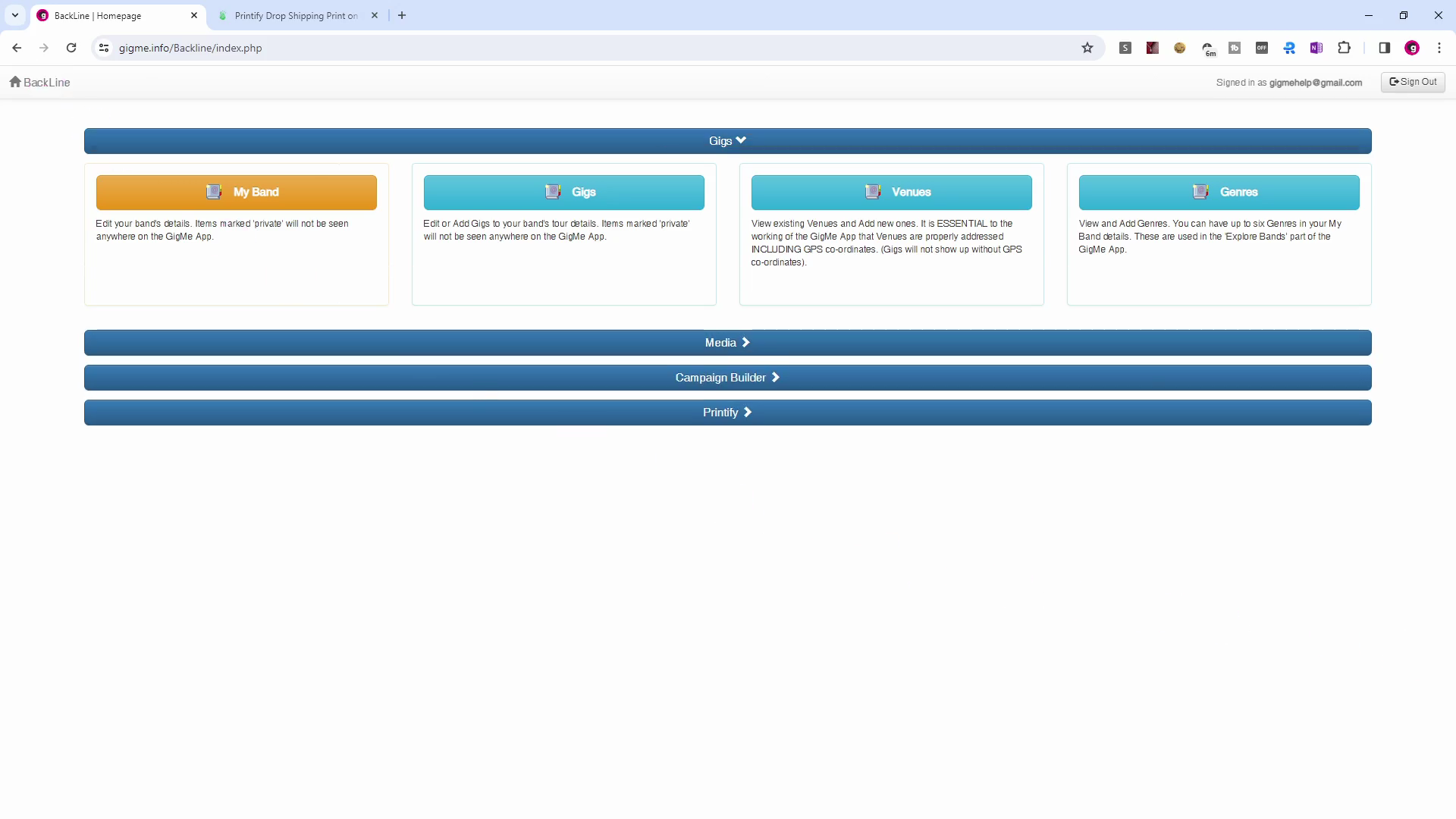
JOB DONE and VERIFIED!