
Your Terms and Conditions
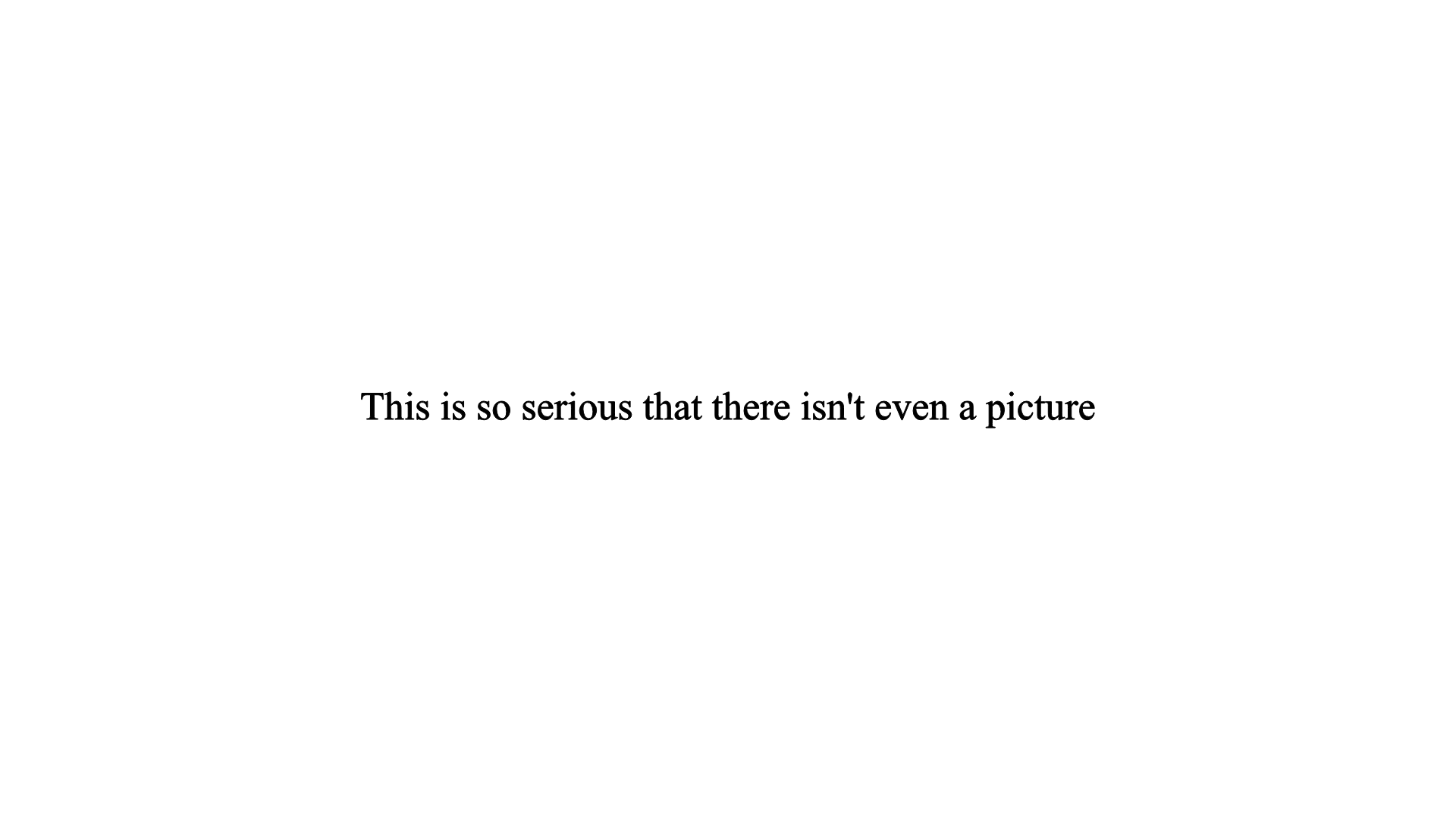
Printify, the print company that GigMe works with, welcomes honest traders. It also takes steps to verify those with whom it is dealing are not attempting to defraud their customers.
Stripe, the payments company that GigMe works with, also welcomes honest traders. It too takes steps to verify those with whom it is dealing are not attempting to defraud their customers.
GigMe welcomes honest traders. So that you can be known to your customers, please make sure that you fill in the form detailing your name, address, phone number, and company particulars (if applicable).
The boilerplate Terms and Conditions provided in the form are adapted from those provided and published FREELY by Shopify, (a well-known, if pricey, e-commerce provider). See: https://www.shopify.com/tools/policy-generator/terms-and-conditions
You are, of course, free to use your own text but if you do so, please use the variable substitution codes used by the form to insert your particulars within your text.
SUBSTITUTION CODES: <%n%> for Trading As Name, <%r%> for Company Registration No, <%a%> for Trading Address, <%e%> for Email, <%p%> for Phone No, and <%v%> for VAT Number, as indicated by the blue "i" buttons on the form.
For TAXATION, and therefore, LEGAL reasons GigMe cannot offer its listing service without it being clear that you are a separate and distinct trading entity. One of the stipulations is that you have your own Terms and Conditions.
Without these Terms and Conditions, GigMe WILL place your Merchandise pages off-line.
So below, with pictures, are the instructions on how to complete your Terms and Conditions.

Go to your band's GigMe backend page.
Click the 'Shop Terms & Conditions' button.

Click on your Band name.
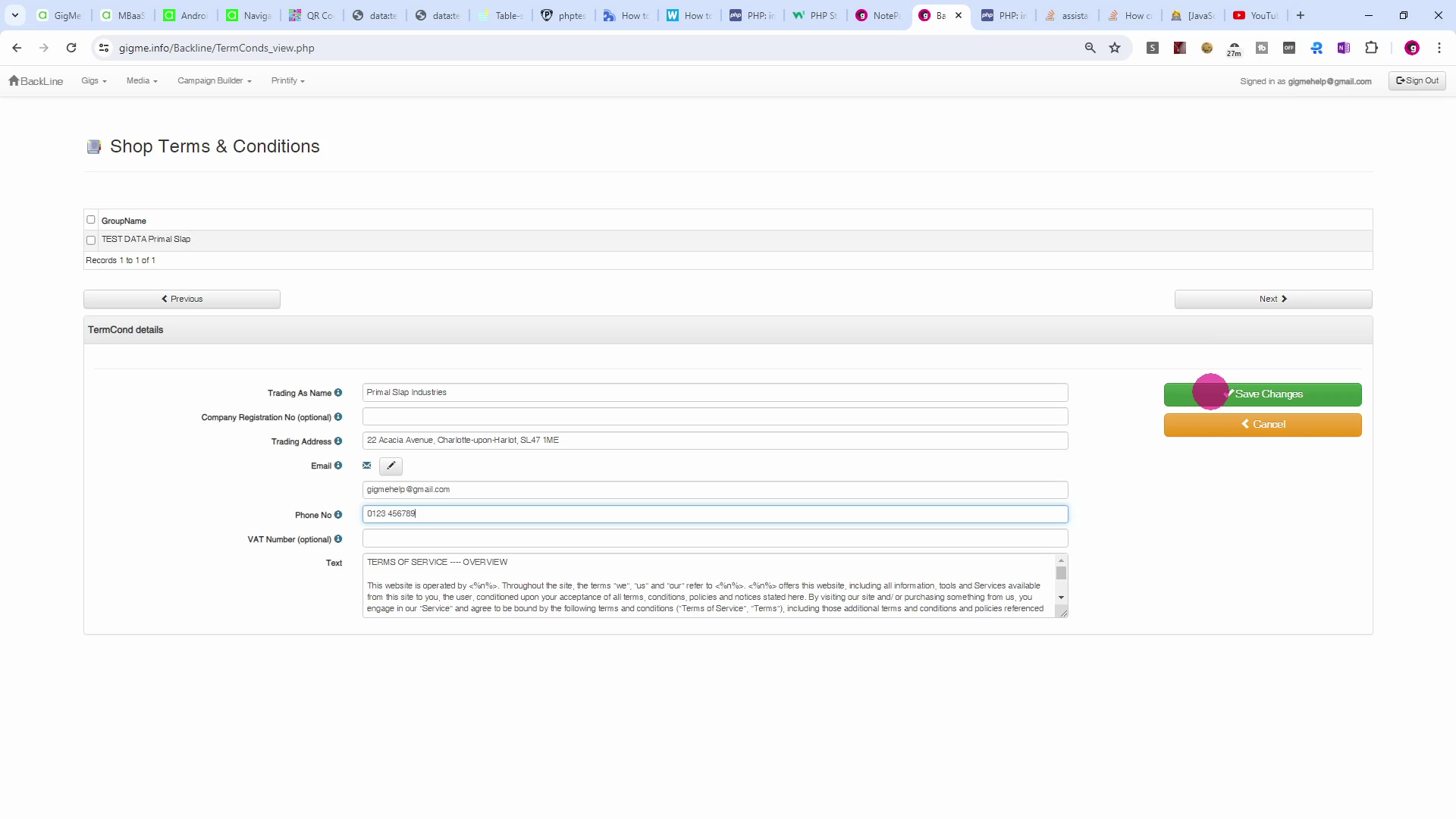
Enter your Trading As name or Company name, your Company's Registration No (if applicable), your Trading Address, your Email (for customers), your Phone No (for customers), and your VAT No (if applicable).
The boilerplate Terms and Conditions provided in the form are adapted from those provided and published FREELY by Shopify, (a well-known, if pricey, e-commerce provider). See: https://www.shopify.com/tools/policy-generator/terms-and-conditions
You are, of course, free to use your own text but if you do so, please use the variable substitution codes used by the form to insert your particulars within your text.
SUBSTITUTION CODES: <%n%> for Trading As Name, <%r%> for Company Registration No, <%a%> for Trading Address, <%e%> for Email, <%p%> for Phone No, and <%v%> for VAT Number, as indicated by the blue "i" buttons on the form.
Click the Save Changes button.
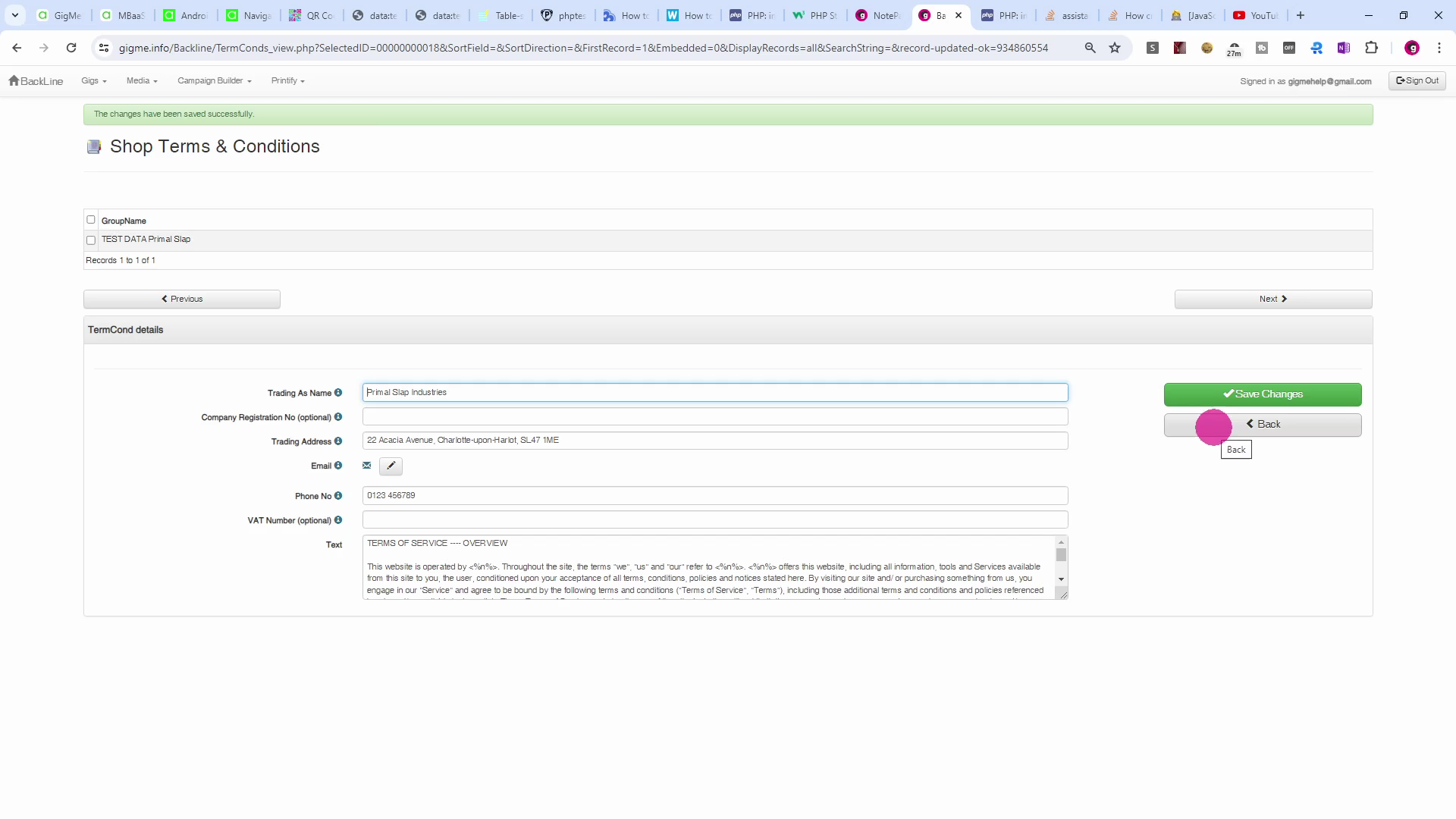
Click the Back button.

Click the BackLine button to return.

JOB DONE!